What is ABR Online?
ABR Online is the digital version of Australian Book Review. It is published ten times a year to coincide with the publication of the print edition. It also includes a growing archive of digital editions of the magazine which are accessible to subscribers.
How do I subscribe?
You can subscribe by visiting this page and choosing the subscription option that suits you. If you are interested in subscribing for an institution please visit this page or contact abr@australianbookreview.com.au . If you are a current individual subscriber to the print edition please contact us so that we can set up your complimentary access to ABR Online: business@australianbookreview.com.au
How do I login to ABR Online?
You can log in to your ABR Online individual subscription by clicking on the ‘Log in’ button in the top right-hand corner of the website and entering your username and password. Alternatively, you can log in by clicking on the link that appears when you try to read an article that is behind a paywall.
If you have difficulty logging in or forget your password or user name, you can follow the prompts to have them reset or emailed to you. Otherwise, contact us at abr@australianbookreview.com.au and we will let you know your log in details.
I bought a $10 30-day subscription – what can I access?
Purchasing a $10 30-day subscription entitles you to read the current issue of ABR Online. If you purchase a $10 subscription in the middle of March (for example), you will thus be able to read the March issue until the April issue is published and then you will be able to read the April issue until your 30-day subscription runs out. You will not be able to access archive material unless you purchase a subscription plan that includes archive access.
I want to comment on an article but I’m having trouble. What can I do?
If you are accessing ABR Online via a computer that is logged in to an institutional subscription (for example at the National Library of Australia), you will not be able to comment directly on articles. Instead you can email your comment (along with the details of the article you would like to comment on) to comments@australianbookreview.com.au and, subject to approval of the comment as per our guidelines, we will post the comment under your name.
If you are (or have been) an ABR Online subscriber or a contributor to the magazine, you may receive the following message when attempting to comment on an article: ‘The Name or Email Address you typed is already in use!’ In order to comment, you will need to log in to ABR Online (see above), even if your subscription is no longer current.
I want to renew my personal subscription to ABR Online, but I am accessing ABR Online at an institution with an ABR Online institutional subscription – what do I do?
Individual subscriptions cannot be renewed on computers that are already logged-in to ABR Online via an institutional subscription. Instead, you can renew your personal subscription from your computer at home or on a personal device not logged into the institution’s ABR Online subscription. If this is not convenient, call us on (03) 9699 8822 or email business@australianbookreview.com.au and we will help you to renew your subscription.
I subscribe to the print magazine – am I entitled to access ABR Online for free?
Yes, all individual subscribers to the print magazine are entitled to access ABR Online for free for the duration of their print subscription. To do so, however, you need a user name and password. If you have not been set up with access to ABR Online, or if you have forgotten your log in details, please contact us at business@australianbookreview.com.au and we will send them through to you.
I subscribe to e-News but when I click on the articles to read them they are often behind a paywall. Why can’t I read them?
A subscription to e-News is not the same as a subscription to ABR Online. ABR Arts and e-News are our two free e-bulletins. ABR Arts is sent out every two weeks and includes links to open-access arts reviews published on the website in ABR Arts. e-News is sent out to coincide with the launch of each new issue of the magazine and includes links to some open-access content and some restricted content.
If you are a current ABR Online subscriber and you don’t receive e-News or ABR Arts and would like to do so, please click here to subscribe.
If you are an e-News subscriber and you are interested in subscribing to ABR Online and having access to all the content on our website, please click here to find out more about subscribing to ABR Online.
Will you notify me when new issues are published?
You can assume that each new issue will be published in ABR Online on the first day of the month. We send out e-News, a free e-bulletin, to correspond with the publication of each new issue. You can sign up to receive this here. We also highlight each new issue on social media via Facebook and Twitter.
I want to read an older article, where do I look?
Our digital archive is growing all the time. To see which articles and issues are available, please click on the ABR Online menu tab and then select the ‘ABR Online Archive’ option. Most of the articles in our archive are behind a paywall, so you may wish to purchase an ABR Online subscription to read them.
We also sell past issues of the print magazine and you can purchase these here or by contacting us at business@australianbookreview.com.au
I’ve logged in but can’t access articles – why?
Most likely this is because your subscription has expired. Please contact us via business@australianbookreview.com.au and we will let you know if your subscription needs to be renewed.
When you are logged in, you can also check on the status of your subscription by clicking on any page containing ABR Online content and then scrolling down until you see the menu on the right hand side titled ‘Subscriber Info’. Clicking on the third option, ‘Your OE Subscription’ will allow you to see when your subscription will expire.
How do I change my password or update my login details?
Log in to ABR Online if you can. If you have forgotten your user name or password, you can follow the prompts to have them reset or sent to you. Alternatively, you can email us at business@australianbookreview.com.au and we will reset them for you.
If you are already logged in but would like to update your email, user name, or password, you can do so by going to the Online Login area in the sidebar and clicking on the link below which reads 'To update your details, click here'. You will then be directed to a page where you can edit and save your email, user name, password, and user details. Please note that if you are a print subscriber you will still need to let us know if your postal address changes as at the moment our online and print subscriber databases are not connected.
I purchased a print subscription online and I want to access ABR Online – how do I get my login details?
We process all complimentary ABR Online subscriptions manually for print subscribers and email subscribers with their login details once we have done so. If you are not sure if you have been sent this information, if you have lost the login details, or if you are a new subscriber and are particularly keen to get access to ABR Online, please contact us via business@australianbookreview.com.au or (03) 9699 8822.
I work for an institution that might be interested in subscribing to ABR Online – what information is available for me?
We are always delighted to hear from institutions interested in subscribing to ABR Online. Please email Amy at abr@australianbookreview.com.au and she will send you a copy of our ![]() current institutional brochure as well as information about setting up a free trial access period for your institution. Access via IP address authentication is available.
current institutional brochure as well as information about setting up a free trial access period for your institution. Access via IP address authentication is available.
I have a subscriber number – can I use that to login?
No. Subscriber numbers are not the same as user names and you will still need to be set up with access to ABR Online in order to log in and read complete articles.
I made a mistake with online purchasing - what do I do?
Please contact business@australianbookreview.com.au or (03) 9699 8822.
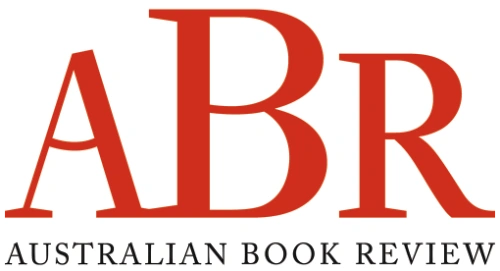

If you are an ABR subscriber, you will need to sign in to post a comment.
If you have forgotten your sign in details, or if you receive an error message when trying to submit your comment, please email your comment (and the name of the article to which it relates) to ABR Comments. We will review your comment and, subject to approval, we will post it under your name.
Please note that all comments must be approved by ABR and comply with our Terms & Conditions.